
z/RTD
REAL TAPE OPTION FÜR DELL DLM
Eine virtuelle Bandbibliothek (Virtual-Tape-Library, VTL) besteht aus vollständig virtualisierten z/OS-Bandlaufwerken, die von einer Disk-Based Storage Unit gesichert werden. Dells Disk Library for mainframe (DLm) bietet eine solche virtuelle Tape-Lösung. Bisher waren Unternehmen beim Betrieb von DLms ausschließlich auf virtuelle Bänder eingeschränkt. Mit mainstorconcepts z/RTD Lösung können diese virtuellen Daten mit Unterstützung des Dell NetWorker/DPS auf physische Bänder kopiert werden. So stehen Ihre Mainframe-Daten nicht nur sekundenschnell über die DLm zur Verfügung, sondern Sie erhalten dank z/RTD eine Datenkopie auf physischen LTO-Bändern als Last Line of Defense.
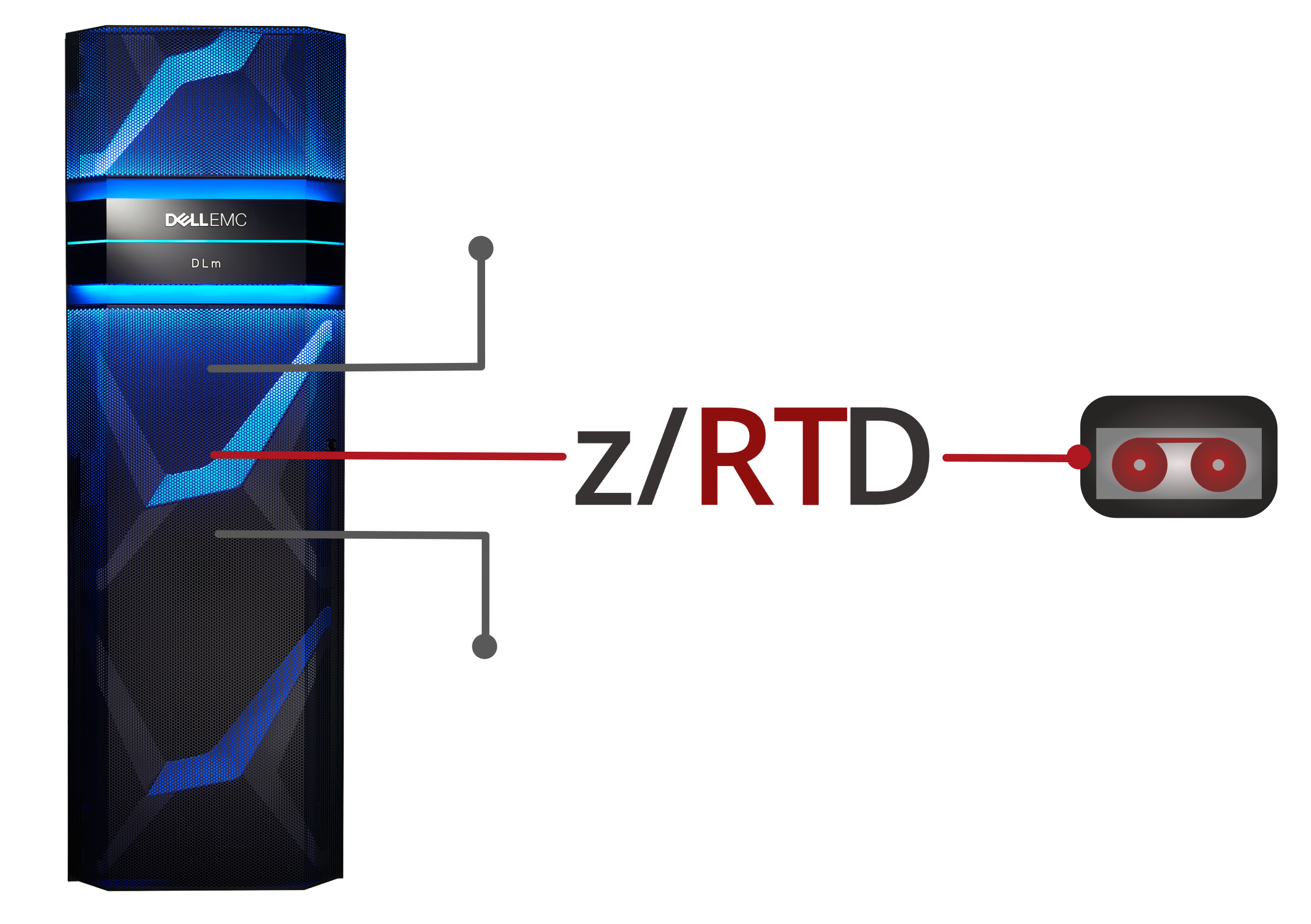
IHRE VORTEILE MIT z/RTD
z/RTD bietet Unternehmen nicht nur die Möglichkeit mit der DLm, reale Bänder als Last Line of Defense zu nutzen, sondern erhöht die Flexibilität, Sicherheit und Schnelligkeit bei der Handhabung dieser Realen-Tapes.
Alle von z/RTD protokollierten Ereignisse werden in einer Logdatei nach Vollendung des Jobs auf dem Mainframe dargestellt. Somit kann für jeden Job das Ergebnis individuell überprüft und auf Ereignisse entsprechend reagiert werden.
Um sicherzustellen, dass Ihre gesicherten Kopien vor Manipulation geschützt sind, verfügt z/RTD über die “Write once read many” (WORM) Funktion. Es besteht ausschließlich ein Lesezugriff auf Ihre Daten bei dieser Art von Tapes. Zudem ist die Aufbewahrungszeit von Tapes individualisierbar – anpassbar an die Bedürfnisse Ihrer eigenen Jobs. z/RTD verfügt über weitere Funktionen, welche Ihnen Out-of-the-box Funktion zur Verfügung stehen.
FUNKTIONSWEISE
z/RTD kann mit jedem aktuellen DLm System genutzt werden. In unserem Beispiel hat ein Kunde einen z/15 Mainframe, eine DLm8500 und eine Data Domain als Storage Backend im Einsatz.
Dieser benötigt eine zusätzliche Real-Tape Sicherung. Die Verbindung zwischen der DLm8500 und der Real-Tape-Library wird durch einen Dell NetWorker ermöglicht. Dieser wird auf einem separaten Server betrieben.
Bevor z/RTD genutzt werden kann, wird jeweils ein z/RTD Modul, sowie ein Networker Client auf alle zur Verfügung stehenden Virtual Tape Engines (VTEs) der DLm installiert.
Die Kommunikation zwischen z/RTD auf der DLm und dem NetWorker Server erfolgt über die internen DLm 10GbE-Switche. Der NetWorker Server ist über Ethernet mit dem Kundennetzwerk und über Fibre Channel (FC) mit der realen Bandbibliothek verbunden.
Die auf dem Mainframe gestarteten z/RTD-Jobs sichern die gewünschten Tapekopien über die VTEs und übermittelt diese über das Netzwerk zum Networker Server. Dieser katalogisiert die Backup-Kopien in seiner internen Datenbank. Darauffolgend werden die Daten über FC in die Real-Tape-Libary auf LTO gesichert.
Ein Restore erfolgt für jedes einzelne Tape individuell. Der Restore kann entweder über den Networker Server (GUI/WebGUI) oder über die DLm CLI durchgeführt werden.
FEATURES
Parallel TapeOut Jobs
Tapes können aufgrund der Parallelisierungsoption weitaus schneller vervielfältigt werden. Mehrere z/RTD Jobs ermöglichen dabei gleichzeitig von verschiedenen DLm Tape Libraries zu lesen und auf das Backupziel zu schreiben.
LTO WORM Support
Zum Schutz kritischer Tapedaten unterstützt z/RTD neben Standard Tapes auch WORM Tapes als Sicherungsziel. Somit können Daten langfristig und physikalisch vor Veränderung geschützt aufbewahrt werden.
Tape Duplication
Jedes Tape kann mit dem gleichen VOLSER in mehrfacher Ausführung gesichert werden. Diese Tapes können in verschiedene Pools geschrieben werden. Dieses Feature wird mit einem separaten Job aus dem Mainframe gestartet.
Pool Assignment
z/RTD Jobs können flexibel zu Backup Pools zugewiesen werden. Dabei können die Tapes auf bis zu zwei Pools pro Job geschrieben werden. Das Backup-Ziel kann dynamisch verändert werden, wobei die bestehenden Backups unberührt bleiben.
Logging
Tapes ermöglichen die Sicherung ihrer regulären Daten. Nicht nur diese, sondern auch Metadaten in Form von Logs sind von Belang. Diese Logs werden am Ende jedes Jobs in Form eines Tapes bereitgestellt und können auf dem Mainframe dargestellt werden.
Tape Retention
z/RTD bietet für jede Sicherung eine flexible Aufbewahrungszeit. Somit kann für jeden Job individuell die Laufzeit nach Ihren Anforderungen angepasst werden. Beispielsweise eine Aufbewahrungszeit von 53 Jahren.
